Read 180
Example: Michale Jordan
username - mjordan
password - read180
To use READ 180 on your iPad complete the following steps
- Settings --- scroll down to "Read 180" icon
- Site ID --- please enter https://h100001053.education.scholastic.com
- Go back to the READ 180 app and enter your username and password
To read e-Books click on the Link below
Read 180 Simulator - click on the link to get a taste of the READ 180 program.


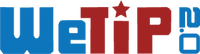 Submit your tip here
Submit your tip here